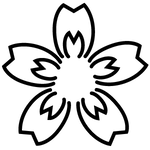My inspiration for this project was the french cookie “Le Petit écolier”, a pantry staple and favorite for many people, which consists of a plain, rectangular cookie with a layer of mile chocolate on top :

What I had in mind was to replicate those cookies and hand them out to the customers of the firm I worked for, DSides, whenever they visited our offices and asked for a cup of coffee or tea. I modeled the chocolate part, incorporating our logo, and ran this by my boss, who had another idea : why not send those out as holiday gifts (we were in December already) to said customers ?
While I loved the idea, this meant that I was now on a deadline with a specific amount of clients to make this for – our first goal was 50 – we quickly ditched the idea of the cookie, keeping the chocolate itself.
I used Fusion 360 to model 6 pieces of chocolate together, rather than individual pieces, adding a common layer between them so that the mold can also be used to make a whole bar.
I ordered the 3D print from Sculpteo, as I wanted to capture a good amount of detail from our logo and avoir any lines from the layers in FDM

After receiving the 3D object, I began by arranging five pieces of wood in a rectangular fashion to create a frame with a bottom. I then sticked the object to the bottom and poured some food-safe silicon on top of it and let it cure overnight : I had my first mold!

I used some resin to create a copy of the chocolate bar using the mold I just made, so that I now had two positives to create more molds from, using the same food grade silicon.

I had to learn a bit about tempering chocolate, which is a must when making any kind of chocolate if you want it to keep the properties that make it nice to eat: , shiny, uniform, snaps when you break it, etc.
One of the ways to do that is to make the chocolate go through different temperatures that are specific to it and that you can find on the label of any chocolate meant for pastry. These temperatures depend on the amount of cocoa butter in the chocolate, which means that you might have a general idea depending on the kind of chocolate that you’re using (black, milk, white, ruby) but the best information will come from the label itself.
In essence, what you’re doing is heating up the chocolate until a temperature at which all the cocoa butter crystals have melted. Since you only want these crystals to take one specific form out of five, you use various means to promote this specific kind : bring it fairly quickly) to a temperature at which they will form (sometimes using a marble slab – the tabling method), and heat it up again to a temperature at which only unwanted forms of the crystal will melt again, add grated and tempered chocolate or to the mix to act as magnets and promote the formation of the “right” kind of crystals in what seriously sounds like a case of “teach your kids the right behaviour twoards school by having them hang out with the best kid in their class” (seed method).
I happened to have Cooking Chef from Kenwood, which is essentially a food mixer that can also cook your food (my definition makes it sound limited but trust me, it is VERY versatile !). It was the perfect way for me to heat a big amount of chocolate at a time and be able to control its temperature somewhat precisely.

It took me a few tries to have some results that I liked – one thing I ended up doing was using a brush to fill out the little crevices in the mold before pouring more chocolate on top, in order to prevent air bubbles from appearing on the logo.

The chocolate still has a rather matte finish due to the mold being 3D printed using SLS.
We then used the website templatemaker.nl to create a box that would fit the chocolate pieces exactly, and numbered each one of them.

We also took the opportunity to make some pretty shots of the final result before sending them out :